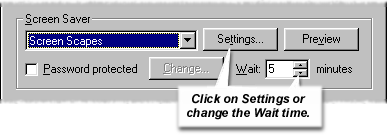
Setting the Wait Time
Once Screen Scapes is installed it is ready to display a slideshow but Windows will wait for a period of inactivity before running the screen saver program. You can set the
Wait Time
by going to the Windows screen saver panel where you can
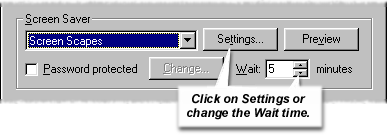
Windows often gives you a few ways to do the same thing. The quickest way to get to the Windows screen saver panel is to
Clicking on the Settings button will bring up the Screen Scapes calendar.
Running Screen Scapes
Once the screen saver is running and you are viewing the slideshow you can use the cursor keys on your keyboard to control the presentation.
Use the UP cursor key to pause the slideshow.
Use the DOWN cursor key to continue the slideshow.
Use the LEFT cursor key to view the previous image.
Use the RIGHT cursor key to view the next image.